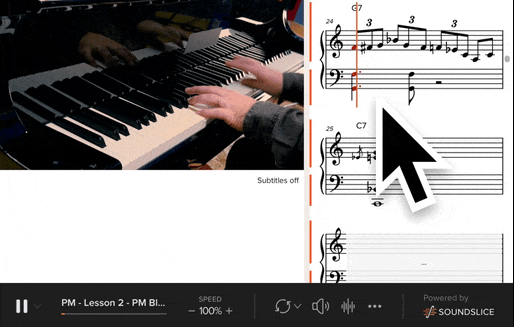Open Studio's Living Notation Player
Open Studio's Living Notation Player makes learning music online easier than ever before. You can see exactly what's being played as the instructor is playing. When you've found a lesson with Living Notation, here are some special features you'll find within:
- RESIZE THE NOTATION - grab and drag the vertical handlebar to adjust. The slider moves all the way to the left for full notation only, and all the way to the right for full video only - or anything in between!

- LOOP - click and drag across the bars you want to loop
- PRINT - open the menu and select print to download the PDF of the transcription.

-
KEYBOARD SHORTCUTS - on desktop, open the menu and select "keyboard shortcuts" to easily play/pause, change speed, move the video forwards or backwards 5 seconds, etc.

- VISUAL PIANO KEYBOARD - Click the piano icon to turn on the light-up visual piano keyboard. Learn more here.

- FULLSCREEN - Click the [ ] icon at the bottom of the player to make the video full-screen.
- METRONOME - learn more here.
- SPEED UP / SLOW DOWN - You can slow down or speed up the lessons by clicking the "+" or "-" in the control bar:

- TURN SUBTITLES ON/OFF - here's how
- CHANGE LANGUAGE - here's how